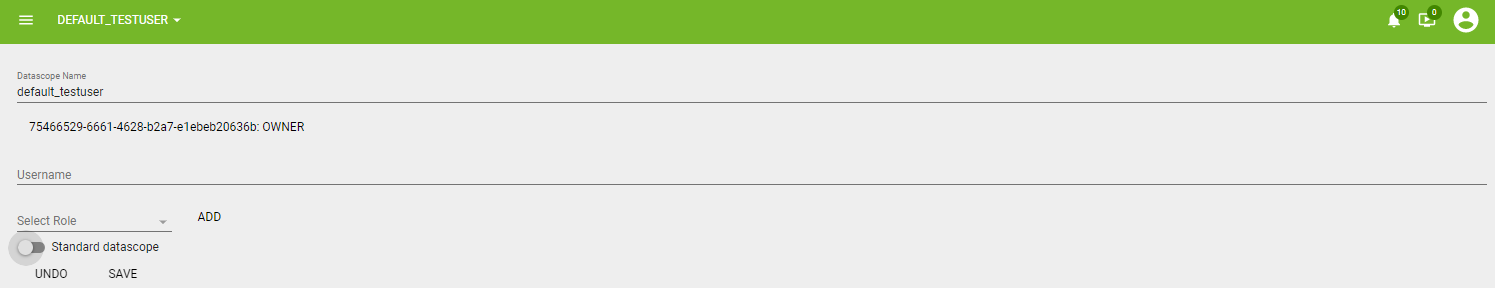Granting Datascope Access to Other Users
When working in a team you might want to share the access to the same data and projects among multiple users. Granting datascope access can be done in the UI. After logging in, select the datascope you wish to share.
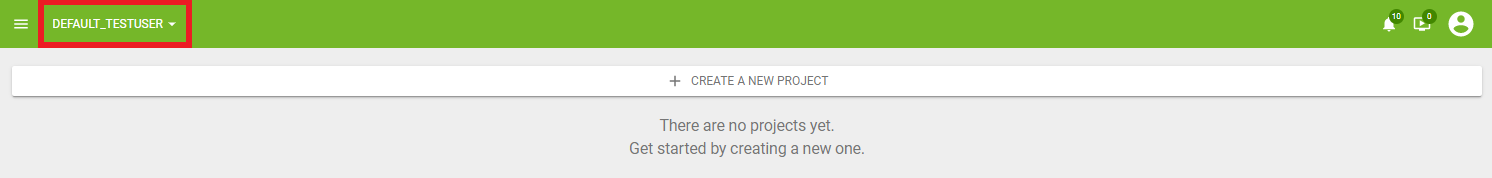
Then you can navigate to the settings in the side menu.
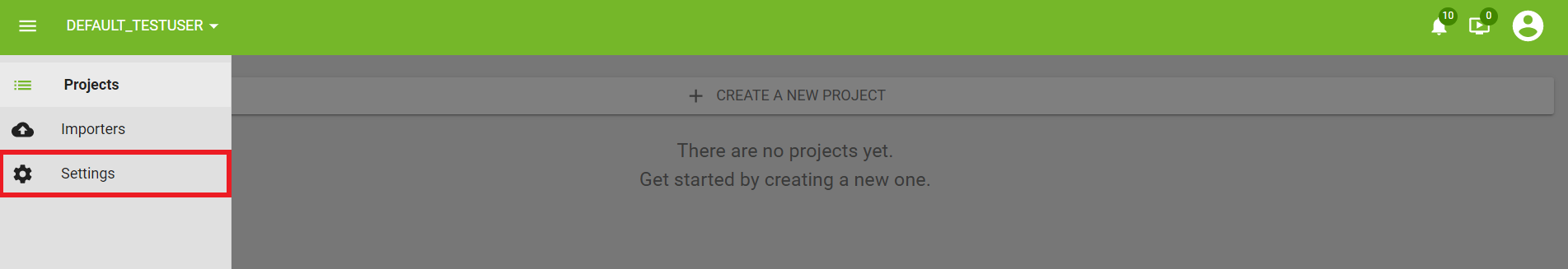
Here you can view the rights of each user for this datascope (OWNER, VIEW or EDIT). If you are the owner of this datascope, you can grant access to another user. To do this specify the username of the user you want to share with as well as their role (VIEW or EDIT). Finally press "ADD" and you are done. Now you should be able to see the new user in the list of rights.